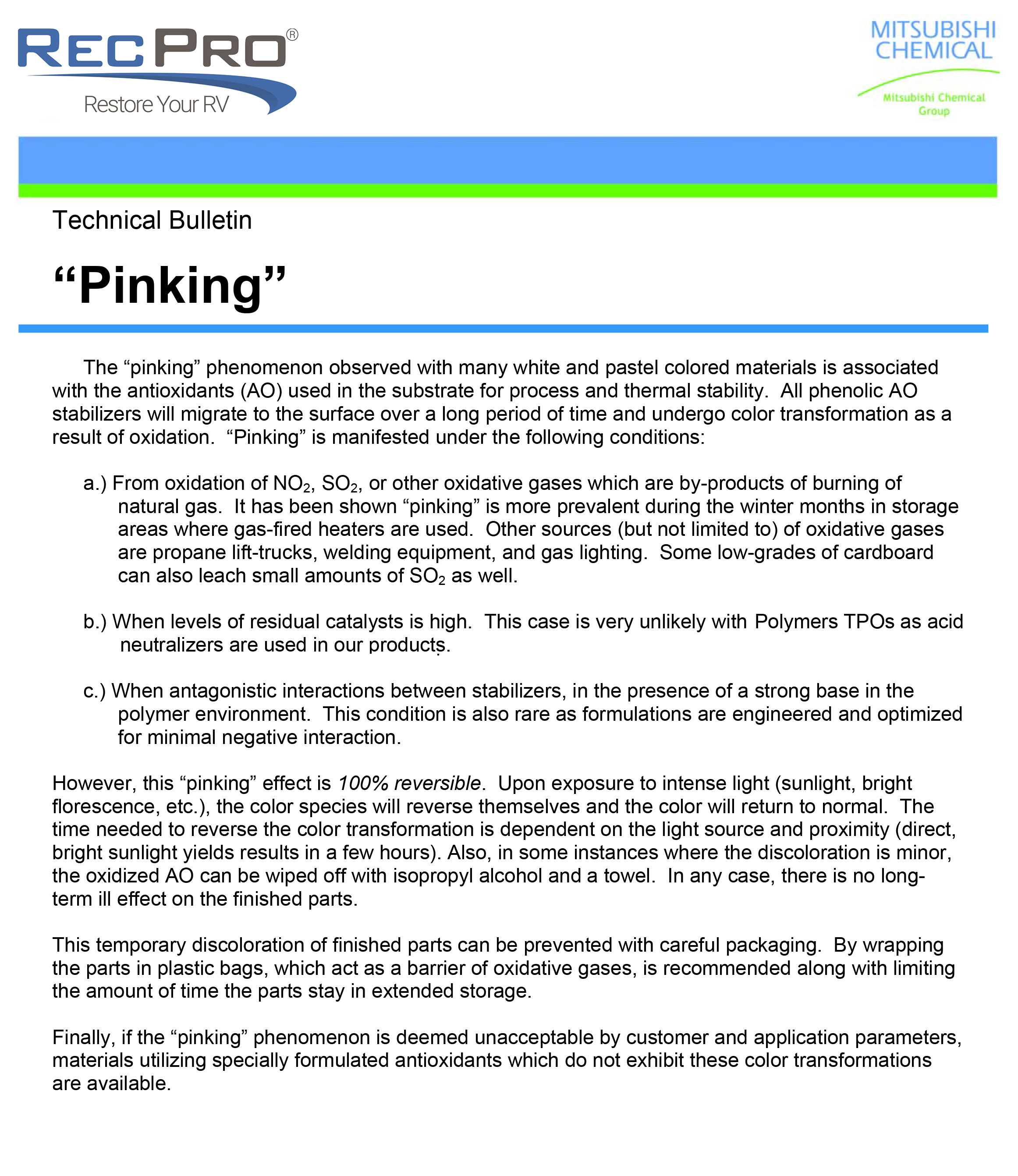Troubleshooting
*ATTENTION - BEFORE YOU ATTEMPT TO RETURN YOUR FURNITURE DUE TO ALIGNMENT ISSUES PLEASE READ BELOW*
Checking Furniture Alignment and Adjustments
Adjustment instructions:
Here at RecPro we work very hard to make sure that our shipping processes are the best in the industry. We take every precaution to ensure that your order arrives intact and in prime condition. Unfortunately, while your RecPro furniture is in transit, it can occasionally fall out of adjustment during the journey in its high-density container. You might find the base, or back supports, will need some minor adjustments so that they may fit precisely when assembling your modular pieces. Before seeking a return, please follow these simple steps to put your furniture back in alignment:
1: Make sure the base is square - The first, and most common, issue to cause misalignment is that the base is not square. Tilt your chair back to reveal the base (please use caution and proper lifting techniques when moving any piece of furniture) and visually inspect the frame. All four corners should be at 90-degree angles. If you are unsure, use a small square to determine if all four corners are on square. If they are, please call customer care to further troubleshoot the issue. If out of alignment, continue to step 2.

Check your bolts - You will see four circular foot pads at each outer corner of the base. Directly below (or above, depending on the orientation of your chair) the pads you will see a bolt seated in a slot.

There is one bolt per foot pad at the four corners of the base. Visually inspect each bolt to see if it is seated equally in the slot (compared to the other three bolts.) Also, physically inspect the bolts by trying to move/turn them. If they are loose or the frame is out alignment still, continue to step 3.
3: Out of alignment/loose bolts - If you have a corner out of alignment, and your bolt is loose, push the base support back to 90-degrees (confirm with square) then tighten the bolt securing the support in place. Double check all four corners with your square to ensure they match 90-degree alignment. In the event that more than one corner is loose make sure to push all supports into place so that they match 90-degrees (on all four corners) and measure equally top to bottom and side to side (with supports at furthest distance apart.)
For any additional questions please call our customer care department and speak with one of our agents.
Tools Needed:
- Small square
- 7/16" combo wrench or nut driver
- Measuring tape
Power Cup Holder Trouble Shooting
Congratulations! You are the proud owner of a set of luxury furniture from RecPro. You've opted for the upgrade to your chair with the powered cupholders. If you're on this page, it means you've possibly suffered an inconsistency with the product. Don't worry; we're here to help. Let's take a look at a few possibilities before considering a return:
THE UNIT IS NOT TURNING ON/RECLINE FUNCTION NOT WORKING:
1. As simplistic as it may sound, follow the first rule of electronics: Make sure the item is properly plugged in at the wall socket, and at the connection to the power cord underneath the chair. Nine times out of ten, this will be the problem.
2. At your junction box make sure that the breaker attached to the circuit you're plugged into is not tripped. Sometimes a heavier load (though the chairs operate on 12v), or new draw on the circuit, can trip a breaker.
PHONE IS NOT CHARGING FROM THE USB PORT:
1. Check and make sure the USB head is firmly, and securely, seated in the USB port. If you do not have the head fully engaged, it may not connect properly; thus it won't charge.
2. The old saying, "Don't throw out the baby with the bathwater" applies to this next suggestion. Make sure your charging cord is a good cord. Whether you could have mixed it up with an already faulty cord, or your internal wires are breaking, a cheap $10 cable is more likely to be the issue than a chair worth hundreds of dollars. You may want to try your cord in other ports to make sure it is functional.
3. Make sure your cable is correctly plugged into your phone.
4. Inspect the connection port of your phone. If it is worn, or any particulates are occluding the jack hole, it might merely be an issue where your phone needs a good cleaning.
If you've checked all of these items and all cords are correctly connected, and everything is turned on and operational, then give us a call at:
574-848-0405
Our Customer Care Department will be happy to help you with further troubleshooting of the problem or moving forward in the process.